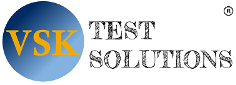Instrument control using MATLAB
Instrument Control Toolbox for MATLAB and Simulink by MathWorks lets you acquire data from test equipment like oscilloscopes and signal analyzers.
What does the Instrument Control Toolbox for MATLAB and Simulink do?
Instrument Control Toolbox for MATLAB and Simulink by MathWorks is a standalone application software add-on for MATLAB. It includes functions and apps to access data directly from test equipment. It supports industry-standard IVI and VXIplugandplay drivers, and it lets you communicate with instruments over GPIB, USB and TCP/IP. MATLAB together with Instrument Control Toolbox are ideal for applications that require preprocessing and analysis of RF and other signals.
For further details please speak to our technical expert at VSK Test Solutions:
Email: sales@vskconsultants.com | Tel: +44(0)1296695548