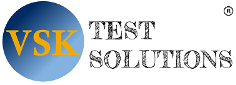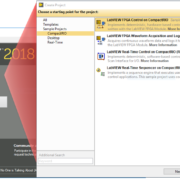How does Simulink help with simulation?
Simulink by MathWorks is a block diagram environment for multidomain simulation and Model-Based Design.
What can Simulink do?
Simulink by MathWorks is a standalone application software that works with MATLAB. Simulink provides a block diagram environment for Model-Based Design. It supports simulation, automatic code generation, and continuous testing of embedded systems.
For further details please speak to our technical expert at VSK Test Solutions:
Email: sales@vskconsultants.com | Tel: +44(0)1296695548