LabVIEW
The new features in LabVIEW 2023
/0 Comments/in LabVIEW, Technical Blog /by VSKTestSolutionsGive your productivity an upgrade with LabVIEW 2023 Q1, packed with exciting new features and capabilities like these:
LabVIEW Introduces a Tool to Identify and Install NI Drivers for a Project
LabVIEW 2023 Q1 includes a utility to assist you in identifying and installing NI drivers used by a LabVIEW project.
Select Project>Package Dependencies from the Project Explorer menu or click the Package Dependencies button in the Project Explorer toolbar to open the Manage NI Package Dependencies dialog. The dialog examines the project to discover which NI packages are used. You can click the Save List button to save a text file that lists the identified packages.
If one or more packages are not currently installed, the Install button will be enabled. You can click the Install button to launch NI Package Manager, and install the required packages.
Enable the Show VIs checkbox to understand the reason a package is listed as a dependency. This shows the VIs referenced by the project that the tool assumes are provided by the package.
Each time the dialog box opens, the tool attempts to update a component from ni.com to get the most-up-to-date directory information.
If the project uses an FPGA target, the dialog will identify LabVIEW FPGA Module as a dependency. However, the tool is currently unable to recommend a specific driver for the target. If the FPGA Module is installed, FPGA targets in the project will show their model numbers, and you can search for applicable drivers on ni.com.
Applications on Linux Support Custom Name and Icon
Starting in LabVIEW 2023 Q1, you can customize the application name and icon for built applications on Linux. Also, if you do not provide a custom icon, built applications will now use the system default application icon instead of the LabVIEW icon.
To customize the application name and icon, use the Properties dialog for the application’s build specification. LabVIEW will generate a .desktop file along with the executable. You will need to move the .desktop file to the appropriate location such as /usr/share/applications/ for your Linux distribution.
Terminals Height No Longer Changes With Font
- Unbundle/Bundle by Name
- Locals/Globals
- Invoke Node
- Property Node
- Non-icon View for SubVI Calls
- Express VIs
- Event Structure Event Data Node
- Register Event Callback
- Register for Events
- Call Library Function Node Name View
- In Place Element Structure Unbundle/Bundle Elements
- Get Waveform Components
This is a LabVIEW 2023 Q1 feature that has been inspired by the LabVIEW Idea Exchange. If the new terminal size introduces wire bends to your VI diagrams, you can use the VI Analyzer Wire Bends test to find them. You will need to remove the wire bends manually.
Python Support
LabVIEW 2023 Q1 adds support for Python 3.10. In addition, LabVIEW 2023 Q1 supports Anaconda and venv virtual environments with the new Open Virtual Environment Session function.
Support for macOS 13
LabVIEW 2023 Q1 now supports macOS 13.


For further details please speak to our technical expert at VSK Test Solutions:
Email: sales@vskconsultants.com | Tel: +44(0)1296695548
LabVIEW vs Python
/0 Comments/in LabVIEW, Technical Blog /by VSKTestSolutionsLabVIEW and Python are both software that is used in programming and development. They each have their benefits which you will be able to find out below:
LabVIEW
- Hardware is easy to integrate
- Offers both Real Time and FPGA Modules
- Easy to use for inexperienced users to make seamless User Interface designs.
Python
- Large community making it easy to find answers to questions through forums
- Large selection of free packages and libraries
- Python code is portable as you can reuse it for other projects
- Free to download


For further details please speak to our technical expert at VSK Test Solutions:
Email: sales@vskconsultants.com | Tel: +44(0)1296695548
Instrument control with LabVIEW
/0 Comments/in Introduction, LabVIEW, Technical Blog /by VSKTestSolutionsLabVIEW allows you to use, modify, and develop instrument drivers for programmatically controlling instruments. Instrument control is beneficial, and there are multiple industry applications. Additionally, LabVIEW allows you to efficiently modify an instrument driver and create new instrument drivers.


For further details please speak to our technical expert at VSK Test Solutions:
Email: sales@vskconsultants.com | Tel: +44(0)1296695548
PLC System with LabVIEW
/0 Comments/in LabVIEW, Technical Blog /by VSKTestSolutionsNI LabVIEW software can communicate with any programmable logic controller (PLC) in a variety of ways. OLE for Process Control (OPC) defines the standard for communicating real-time plant data between control devices and human machine interfaces (HMIs). OPC Servers are available for virtually all PLCs and programmable automation controllers (PACs).


For further details please speak to our technical expert at VSK Test Solutions:
Email: sales@vskconsultants.com | Tel: +44(0)1296695548
What Is the LabVIEW Real-Time Module?
/0 Comments/in Introduction, LabVIEW, Technical Blog /by VSKTestSolutionsThe LabVIEW Real-Time Module is a LabVIEW add-on you can use to create reliable, stand-alone applications that execute on embedded hardware devices.
Explore the LabVIEW Real-Time Module
The LabVIEW Real-Time Module is a software add-on for LabVIEW that you can use to create and deploy real-time, distributed system applications for test, monitoring, and control. Take advantage of a Real-Time OS to ensure reliability and precise timing in your stand-alone system. Save valuable development time by selecting from hundreds of prewritten LabVIEW libraries and hardware APIs, which enable deterministic data acquisition.


For further details please speak to our technical expert at VSK Test Solutions:
Email: sales@vskconsultants.com | Tel: +44(0)1296695548
HIL and Real-Time Test Software Suite
/0 Comments/in Introduction, LabVIEW, Technical Blog /by VSKTestSolutionsThe HIL and Real-Time Test Software Suite is a collection of software for validating embedded software and running model-based physical tests.
What does the HIL and Real-Time Sofware Suite include?
The HIL and Real-Time Test Software Suite combines the LabVIEW integrated development environment (IDE) with application software and modules to create real-time test applications. With this suite, you can develop simulation models and control algorithms and deploy them to real-time hardware. You also can ensure that your test system is flexible enough to meet nearly any application requirement by adding custom functionality and can perform high-speed simulation and processing on NI reconfigurable I/O hardware.
Suite includes:
- LabVIEW Professional Development System
- LabVIEW Advanced Signal Processing Toolkit
- VeriStand Full Development System
- LabVIEW Real-Time Module
- LabVIEW FPGA Module
- LabVIEW Control Design and Simulation Module
- LabVIEW Statechart Module
- Related NI device drivers


For further details please speak to our technical expert at VSK Test Solutions:
Email: sales@vskconsultants.com | Tel: +44(0)1296695548
What can LabVIEW do?
/0 Comments/in Introduction, LabVIEW, Technical Blog /by VSKTestSolutionsLabVIEW is a graphical programming environment engineers use to develop automated research, validation, and production test systems.
Graphical Programming for Test and Measurement
LabVIEW has what you need to build automated test systems, fast.
- Thousands of available analysis functions
- Configurable, interactive display elements
- Drivers for automating every instrument and data acquisition hardware
- Connectivity to other languages and industry-standard protocols


For further details please speak to our technical expert at VSK Test Solutions:
Email: sales@vskconsultants.com | Tel: +44(0)1296695548
LabVIEW Real-Time Testing
/in LabVIEW /by VSKTestSolutionsThis aritcle is about how we should do LabVIEW Real Time Testing for time critical applications.


For further details please speak to our technical expert at VSK Test Solutions:
Email: sales@vskconsultants.com | Tel: +44(0)1296695548
About Us
We Offer End to End Test Development Solutions Including Hardware, Software Development and System Integration Services.
Quick Links
Reach Us
Unit 20 Space Business
Centre, Smeaton
Close, Aylesbury
Buckinghamshire HP19 8FJ
Email:
sales@vskconsultants.com
Phone: +44(0)1296695548
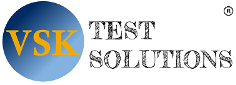



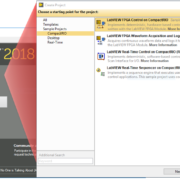
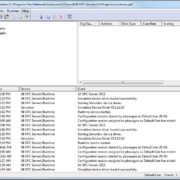


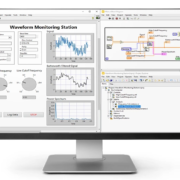
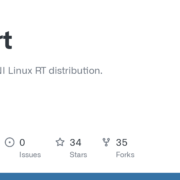 VSK Test Solutions
VSK Test Solutions